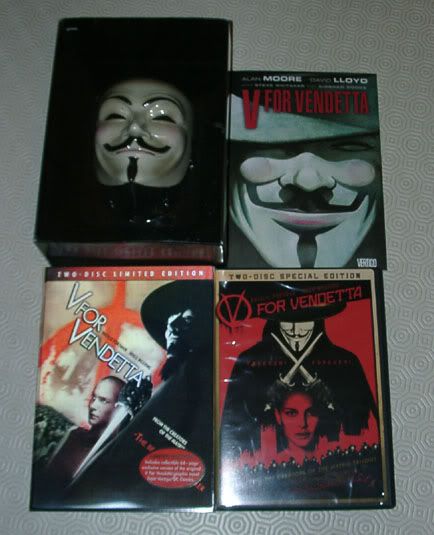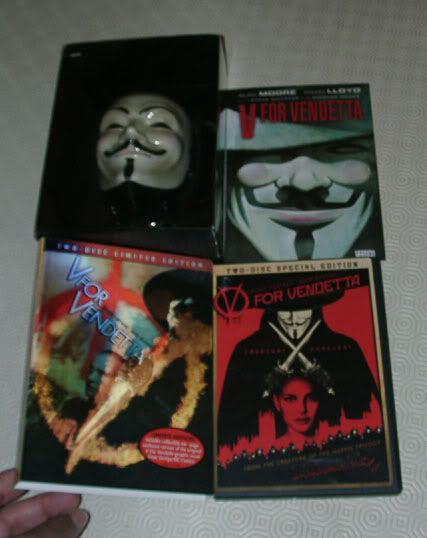V for Vendetta: Special Edition + Limited Mini Mask
Formato de imagen: 16:9 widescreen
Formato de sonido: Dolby Digital 5.1 Surround Sound
English//Thai
Subtítulos: Chinese/English/Korean/Thai/Indonesian
Zona:
País: taiwan
Tipo de estuche: Amaray doble
Contenidos adicionales: Máscra escada 1:2 (8cm x 10cm)
Dónde comprarla: JSDVD
y ahora una pequeña guía para comprar en JSDVD... la tienda infernal:
Ahí va…
1-Se paga normal, es decir, compras aparentemente como en cualquier tienda; pones en el carro y vas siguiendo los pasos hasta qyue te pide los datos de la tarjeta. Entonces llegas a la página que pone todo esto:
Merchant Name 強笙有限公司
Amount NT $847 Dollar(s)
--------------------------------------------------------------------------------
Payment Method
Payment Method Selection Credit Card Online Payment
Card Number - - - Pones tu número de tarjeta
CVC2/CVV2 Code (last 3-digit value on signature panel) [sample] Pones los 3 números que hay detrás de la tarjeta
Card Expire(GOOD THRU) (Month/Year) Pones la fecha de caducidad de la tarjeta
Y pulsas el botón que dice... Perfom Trusted Payment
2-Después te envía a otra página:
[強笙有限公司] member system
apply TWV Payment Center Secure Sign-On Service.
data communication is under secure protection now,
Please login with your account and password,
to go to the next step of trusted payment.
Member Login
Account
Password
(Forgot Password !)
Note: TWV Member Registration
1. If you are not a registered member of TWV Payment Center ? please register now. 2. Forgot your password ? please follow the password reset procedure.
Supuestamente si pones tu nombre de pila en account y la contraseña que tienes ene la tienda ya funciona, pero a mí no me funcionó. Así que, lo mejor es presionar "register now"
3-Y eso te lleva a una tercera página:..
TWV Payment Center Language: 繁體中文 简体中文 English
Support by TWV Payment Center
[強笙有限公司] member system
apply TWV Payment Center Secure Sign-On Service.
data communication is under secure protection now,
Please register with your personal information,
to go to the next step of trusted payment.
Member Register
Account Aquí escribes el nombre de pila
(Taiwan user please use chinese language interface)
Name Aquí escribes tus apellidos
Sex Female Male Aquí el sexo
Birthday ( YYYY-MM-DD ) Aquí la fecha de nacimiento
Tel Aquí el mismo que hayas puesto al registrarte en la tienda
Address Aquí la misma dirección que hayas puesto al registrarte en la tienda –ojo con las “ñ” y los acentos. Sólo admite caracteres ingleses.
E-mail Aquí el mail que uses para la tienda.
Note:
After successful registration, browser will take you to the next step of signon/payment, TWV will send the login password to the given mail address.
If you are a registered member of TWV, please sign-on with original account/password.
by TWV Payment Center (chun@twe.com.tw)
4-Y después de todo esto te redirige a una de las pasarelas de pago seguro –supongo que tienes que tener dada de alta la tarjeta (bueno, yo ya la tenía)- de Visa o Mastercard, según la tarjeta que hayas metido. En la página de pago seguro metes tu contraseña segura… y ya está!!!! Pues no… casi está.
5-En unos días recibes un mail en el que te indican los gastos de envío, que suelen ser casi iguales a los del pedido. Pinchas el link que viene dentro del mensaje, que te reenvía a la página de la tienda, los autorizas y te envían el DVD… Por fin!!!!
¿A que era fácil?

 ¡Bienvenido a mundodvd! Regístrate ahora y accede a todos los contenidos de la web. El registro es totalmente gratuito y obtendrás muchas ventajas.
¡Bienvenido a mundodvd! Regístrate ahora y accede a todos los contenidos de la web. El registro es totalmente gratuito y obtendrás muchas ventajas.


 LinkBack URL
LinkBack URL About LinkBacks
About LinkBacks

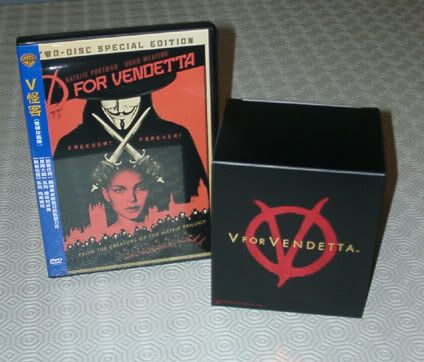
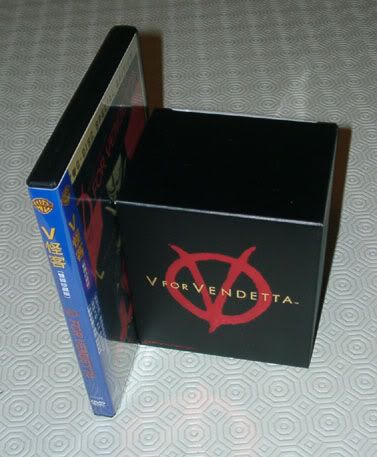



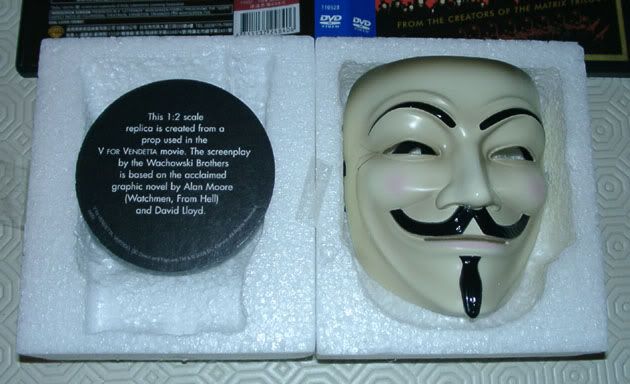




 Citar
Citar
 la abro y la veo y tiene el mismo circulito diciendo lo de k es una replica 1:2,es decir,es la misma ¡¡¡¡¡¡¡¡¡¡¡¡¡¡¡¡¡¡¡¡
la abro y la veo y tiene el mismo circulito diciendo lo de k es una replica 1:2,es decir,es la misma ¡¡¡¡¡¡¡¡¡¡¡¡¡¡¡¡¡¡¡¡ ,asi es k,con mi mascara y con el post de Canus ....................
,asi es k,con mi mascara y con el post de Canus ....................



 )
)










 hola soy nuevo , bueno mi pregunta es si la mascara es de plastico o de mas calidad tipo ceramica como los gift set de ESDLA?'
hola soy nuevo , bueno mi pregunta es si la mascara es de plastico o de mas calidad tipo ceramica como los gift set de ESDLA?'