Thank you for registering your interest in receiving the latest news and firmware updates from Toshiba. Please see below firmware update for the HD-E1 HD DVD player.
Firmware Update Version: 1.205
Applicable Models: HD-E1
Overview:
This firmware update addresses certain disc playback and HDMI/DVI related problems identified by Toshiba.
How to obtain and install the update:
If you have a broadband internet connection you can obtain the update on-line using the Ethernet port in the back of your HD DVD Player. There are instructions for configuring the Ethernet port on page 44-45 of your user manual. Page 58 of the user manual describes how to download the firmware update. Here is an overview of how to proceed:
• To configure the Ethernet port you may need to turn on the DHCP setting. Page 45 of the user manual explains how to do this.
• After you have configured the Ethernet port, follow the directions on page 58 to check for a firmware update.
• If an update is available for your player, it will take about 30 minutes to download and install.
• PLEASE DO NOT TURN OFF THE POWER TO YOUR PLAYER during the update process – doing so could cause the player to malfunction.
• If no update is available, the player will quickly exit the update process.
• Please refer to your owners manual for full details.
If you do not have an Ethernet-based broadband connection or prefer not to use one, you may contact Toshiba Customer Support and request that a firmware update disc be sent by mail.
• You can update the firmware using this update disc by following the instructions provided with the disc.
• PLEASE DO NOT TURN OFF THE POWER TO YOUR PLAYER during the update process - doing so could cause the player to malfunction.
Please note: If you sent Toshiba the Firmware Update Request card included with your player, you will receive an update disc by mail from Toshiba as soon as it becomes available.
Frequently Asked Questions:
Q1. The HDMI output doesn’t work or works intermittently with the HDMI or DVI input on my HDTV or monitor. Does the new firmware address this problem?
A1. Yes. The firmware update will fix any problems with HDMI and DVI connectivity. Should you continue to experience problems, please contact Toshiba Customer Service.
Q2. During HD DVD playback I sometimes experience pixelization or ‘block noise’. Sometimes playback stops. Sometimes, playback is not smooth. Does the new firmware address these issues?
A2. Yes. The firmware update addresses a number of playability issues. You should also check that the disc is clean. If the disc does not operate at all, check that you have inserted the disc the right way up. If you continue to experience problems, please contact Toshiba Customer Service.
 ¡Bienvenido a mundodvd! Regístrate ahora y accede a todos los contenidos de la web. El registro es totalmente gratuito y obtendrás muchas ventajas.
¡Bienvenido a mundodvd! Regístrate ahora y accede a todos los contenidos de la web. El registro es totalmente gratuito y obtendrás muchas ventajas.


 LinkBack URL
LinkBack URL About LinkBacks
About LinkBacks

 Citar
Citar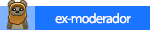




 de un Toshiba HD-E1 y firmware instalado.
de un Toshiba HD-E1 y firmware instalado.




