The settings are not effective when outputting bitstream signals..."
Luego continúa con gráficos para indicar los distintos parámetros de configuración y el la página 8 indica lo siguiente:
"Connecting to 5.1ch AUDIO OUT terminal
When connected to a compatible amplifier/receiver using the 5.1ch AUDIO OUT terminals, you can enjoy surround sound."
Y para cuando usamos HDMI para mandar el audio en la página 7 nos indica:
"When connected to a compatible amplifier/receiver, you can enjoy surround sound recorded with Dolby Digital Plus, Dolby TrueHD or DTS-HD."
Y en la página 27 los pasos a seguir:
"Digital Audio Output
≥
Press [OK] to show the following settings.
Audio Priority Preset
≥
Select priority items for “Digital Audio Output”.
≥
Secondary:
“BD-Video Secondary Audio” is set to “On”, and “Digital Audio Output” is
fixed to “PCM”.
≥
Quality:
“Digital Audio Output” is set to “Bitstream”, and ‘“BD-Video Secondary
Audio” is fixed to “Off”.
– If the connected equipment can only decode Dolby Digital or DTS, Dolby Digital
Plus, Dolby TrueHD, and DTS-HD will be output as Dolby Digital or DTS.
– If the connected equipment can only decode one of either Dolby Digital or DTS,
please select “Custom” and set desire audio formats that cannot be decoded.
≥
Custom:
Items in “Digital Audio Output” can be set individually. (�� 17)
Dolby D/Dolby D +/
Dolby TrueHD
Select whether Dolby Digital, Dolby
Digital Plus, Dolby TrueHD, DTS
Digital Surround, DTS-HD High
Resolution Audio or DTS-HD Master
Audio is output in “Bitstream” or
“PCM” format.
[Note]
≥
Not making the proper settings may
result in noise.
≥
If the unit is connected with the HDMI
AV OUT terminal, the specifications of
the connected equipment take
preference over this unit and audio
selected in these items may not be
output (e.g., when a television is
connected, the HDMI audio output of
this unit is limited to down-mixed 2ch.)
≥
Bitstream:
Select “Bitstream” when the connected equipment can decode the
respective audio format.
–Connect equipment supporting HDMI Ver. 1.3 and use a High Speed
HDMI Cable in order to output high bit rate audio such as Dolby Digital
Plus, Dolby TrueHD, DTS-HD High Resolution Audio or DTS-HD Master
Audio.
≥
PCM:
Select “PCM” when the connected equipment cannot decode the
respective audio format.
–When the unit is connected with the DIGITAL AUDIO OUT terminal,
these audio formats are down-mixed to PCM 2ch.
Refer to the operating instructions for connected devices to verify whether or
not they can decode each of the audio formats.
DTS/DTS-HD
BD-Video Secondary Audio
Turn on/off the clicking sound on the menu and audio with
secondary video in picture-in-picture mode. (
�� 16)
≥
On: The primary audio and secondary audio are mixed and output.
The sampling frequency is converted to 48 kHz.
≥
Off: The clicking sound on the menu and secondary audio are not
output.
PCM Down Conversion
Select how to output audio with a sampling frequency of 96 kHz.
≥
Signals are converted to 48 kHz despite the settings across in
the following cases:
–when the signals have a sampling frequency of over 96 kHz
–when the disc has copy protection
–when “BD-Video Secondary Audio” is set to “On”
≥
On: Signals are converted to 48 kHz. (Choose when the connected
equipment cannot process signals with sampling frequency of
96 kHz.)
≥
Off: Signals are output as 96 kHz. (Choose when the connected
equipment can process signals with sampling frequency of
96 kHz.)
Downmix
Switch the downmix system for playing back multi-channel
surround sound.
≥
When “Digital Audio Output” is set to “Bitstream”, there are no
downmix effects for the outputted audio.
≥
The audio will be outputted in “Stereo” in the following cases.
– AVCHD playback
– Playback of clicking sound on the menu and audio with
secondary video in picture-in-picture mode
≥
Stereo: When connected to equipment that does not support
the virtual surround function.
≥
Surround encoded: When connected to equipment that supports the
virtual surround function (Dolby Pro Logic, DTS
Neo: 6, etc.)..."
Cuando habla de salidas analógicas siempre hace referencia a multi-channel surround sound y no a los diferentes codecs HD, como sí sucede cuando el lector se conecta a un amplificador compatible con el bitstream de los nuevos audios. 
Espero que sólo se trate de un error en el manual.
Saludos, El Nota. ;)



 ¡Bienvenido a mundodvd! Regístrate ahora y accede a todos los contenidos de la web. El registro es totalmente gratuito y obtendrás muchas ventajas.
¡Bienvenido a mundodvd! Regístrate ahora y accede a todos los contenidos de la web. El registro es totalmente gratuito y obtendrás muchas ventajas.


 LinkBack URL
LinkBack URL About LinkBacks
About LinkBacks


 Citar
Citar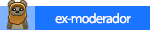














 vamos que por el dinero que supongo van a pedir por el cacharro, uno esperaba algo mejor... si a estas altura del partido la PS3 es todavía el mejor reproductor de Blu Ray, mal va esto... esperemos más reviews y también lo que se dice del modelo 550 de Sony.
vamos que por el dinero que supongo van a pedir por el cacharro, uno esperaba algo mejor... si a estas altura del partido la PS3 es todavía el mejor reproductor de Blu Ray, mal va esto... esperemos más reviews y también lo que se dice del modelo 550 de Sony.


